LetsEncrypt and the default Apache Host
I’ve recently been exploring the excellent LetsEncrypt project for generating TLS/HTTPS certificates for my sites.
Whilst using the certbot --test-cert parameter with a test domain test.alexanderhopgood.com I noticed that other sites hosted on the same Apache instance would redirect to this domain if I used https://.
It is nice that it tried to redirect to a secure connection but the fact is it is for a completely different site!.
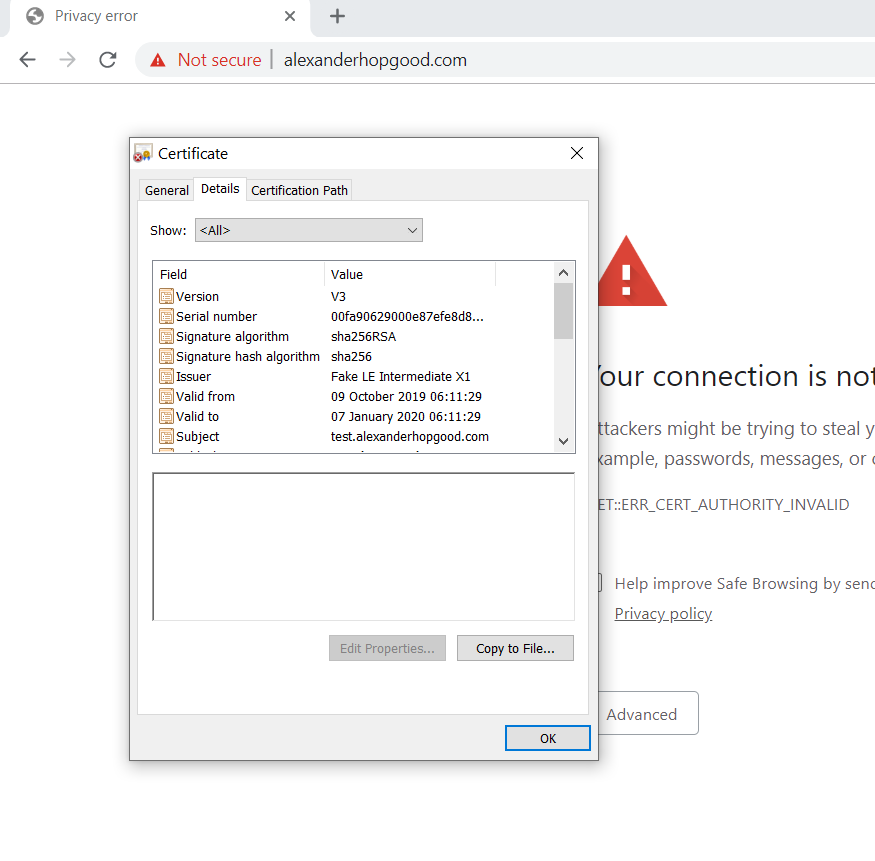
A look on the LetsEncrypt forums for configuration issues suggested the following command:
sudo apache2ctl -S
Jumping into the command line help show the following brief explanation:
-t -D DUMP_VHOSTS : show parsed vhost settings
-t -D DUMP_RUN_CFG : show parsed run settings
-S : a synonym for -t -D DUMP_VHOSTS -D DUMP_RUN_CFG
This provided the following (abbreviated) output:
$ sudo apache2ctl -S
AH00558: apache2: Could not reliably determine the server's fully qualified domain name, using 127.0.1.1. Set the 'ServerName' directive globally to suppress this message
VirtualHost configuration:
*:443 is a NameVirtualHost
default server test.alexanderhopgood.com (/etc/apache2/sites-enabled/test.alexanderhopgood.com-le-ssl.conf:3)
port 443 namevhost test.alexanderhopgood.com (/etc/apache2/sites-enabled/test.alexanderhopgood.com-le-ssl.conf:3)
...
*:80 is a NameVirtualHost
default server 127.0.1.1 (/etc/apache2/sites-enabled/000-default.conf:1)
port 80 namevhost 127.0.1.1 (/etc/apache2/sites-enabled/000-default.conf:1)
port 80 namevhost test.alexanderhopgood.com (/etc/apache2/sites-enabled/test.alexanderhopgood.com.conf:2)
...
ServerRoot: "/etc/apache2"
Main DocumentRoot: "/var/www/html"
Main ErrorLog: "/var/log/apache2/error.log"
Mutex watchdog-callback: using_defaults
Mutex rewrite-map: using_defaults
Mutex ssl-stapling-refresh: using_defaults
Mutex ssl-stapling: using_defaults
Mutex proxy: using_defaults
Mutex ssl-cache: using_defaults
Mutex default: dir="/var/run/apache2/" mechanism=default
PidFile: "/var/run/apache2/apache2.pid"
Define: DUMP_VHOSTS
Define: DUMP_RUN_CFG
User: name="www-data" id=33
Group: name="www-data" id=33
The most interesting part of this output was the difference between the default server entries for port 443 (HTTPS) and port 80 (HTTP).
The alphabetical naming of the VirtualHost files that listen on port 443 dictates which configuration file is used as a default.
As I hadn’t set up the HTTPS VirtualHosts for the other sites on my server yet they were defaulting to the test domain and serving the test domain certificate.
Due to the fact mod_ssl automatically handles any request that Apache deems to be secure (in this case port 443) it looks for valid certificates for the domains before further processing.
This means you would need to be able to provide some sort of certificate before being able to do any sort of redirection regardless of the domain.
Hence it isn’t possible to set up a default ssl configuration to capture HTTPS requests and redirect them back to HTTP without capturing all HTTPS requests.
The temporary solution I’ve come up with is to setup a redirect within my test domain whereby if it doesn’t match the domain then the request is rewritten to use HTTP.
RewriteEngine on
RewriteCond %{SERVER_NAME} !=test.alexanderhopgood.com
RewriteRule ^ http://%{SERVER_NAME}%{REQUEST_URI} [END,NE,R=permanent]
Your users will still initially be warned by your browser that the certificate doesn’t match the domain but you will then be redirected to the standard HTTP VirtualHost.
In this way it won’t interfere with any new certificates I roll out mainly due to my naming policy being www.subdomain.domain resulting in test.domain becoming the default if a domain does not match.
The end solution obviously is to roll out SSL to all by sites and sub-domains.